Email Regex in C#
Looking for regular expressions to validate an email or extract an email from a string in C#? In this short tutorial, I will show you how to validate and extract emails in C# using Regex.

Regular expressions, also known as regex, are practical tools for text manipulation and pattern matching. They offer a clear and adaptable method for quickly finding, validating, and extracting particular patterns from text data. Regex is frequently used for email validation. In this tutorial, we'll look at how you effectively validate and extract email addresses in C# using regular expressions.
Introduction
Email validation is essential in many applications, such as user registration, contact forms, and data input validation. By ensuring that users submit valid and correctly formatted email addresses, you can lower the possibility of errors and enhance the quality of your data. In accordance with the guidelines and conventions laid out by the email format, regular expressions offer a trustworthy method to determine whether an email address corresponds to a predefined pattern.
In this tutorial, I will start by implementing a basic email regex pattern in C#, which will cover the standard structure of an email address. After that, we'll move on to more complex patterns that take common variations and edge cases into account. We will use C# code examples throughout the tutorial to show how to implement and employ the regex patterns.
You will have a good understanding of using regular expressions in C# to validate and extract email addresses by the end of this tutorial, enabling you to incorporate reliable email validation into your own applications.
Basic Email Validation
Understanding the fundamentals of email validation is crucial before delving into more complex email regex patterns. This section will discuss the essential components of an email address and demonstrate how to implement a simple email regex pattern in C# for validation.
To test your Regex patterns, you can use a tool like regex101.

The Structure of an Email Address 📧
The local part and the domain part make up the bulk of an email address. The area that comes before the "@" symbol is referred to as the local part and the area that follows is referred to as the domain part. Alphanumeric characters, dots, underscores, and hyphens are allowed in the local part, while alphanumeric characters and periods are allowed in the domain part.
Implementing Basic Email Validation in C#
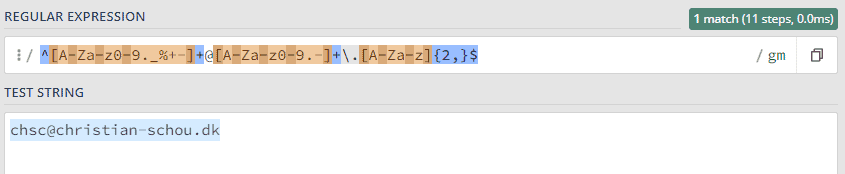
To validate email addresses using a basic regex pattern in C#, you can follow these steps:
- Create a regex pattern that checks the overall structure of an email address.
- Use the
Regexclass in C# to instantiate aRegexobject with the pattern. - Apply the
IsMatchmethod of the regex object to check if a given email address matches the pattern.
Let's see an example of how to implement basic email validation in C# using Regex. Below is the regex pattern we will be using.
^[A-Za-z0-9._%+-]+@[A-Za-z0-9.-]+\.[A-Za-z]{2,}$Let's have a look at how we can implement that in C#.
using System;
using System.Text.RegularExpressions;
class Program
{
static void Main()
{
string email = "chsc@christian-schou.dk";
string pattern = @"^[A-Za-z0-9._%+-]+@[A-Za-z0-9.-]+\.[A-Za-z]{2,}$";
Regex regex = new Regex(pattern);
bool isValid = regex.IsMatch(email);
if (isValid)
{
Console.WriteLine("Valid email address!");
}
else
{
Console.WriteLine("Invalid email address!");
}
}
}
What happens in the code above? 🤔
- I define a regex pattern that corresponds to the format of a standard email address. The pattern makes sure that the domain part, which is composed of alphanumeric characters and periods, comes after the local part and before the "@" symbol.
- To verify the provided email address, I create a
Regexobject using the pattern and use theIsMatchmethod. - Finally, based on the validation outcome, I display the appropriate message from the validation result.
Advanced Email Validation
There are additional complexities to take into account, even though the fundamental email regex pattern discussed in the previous section makes a good place to start for email validation. We will examine sophisticated email regex patterns in C# in this section that deal with typical variations and edge cases like case sensitivity and special characters.
Addressing Case Sensitivity
Email addresses do not automatically care about case. However, in some circumstances, the local part, domain part, and domain extensions may be case-sensitive. We can adjust our regex pattern to take case insensitivity into account to account for this.
Handling Special Characters
Email addresses can have special characters in the domain part or special characters like "+" or "_" in the local part. We must improve our regex pattern in order to handle these variations.
Implementing Advanced Email Validation in C#
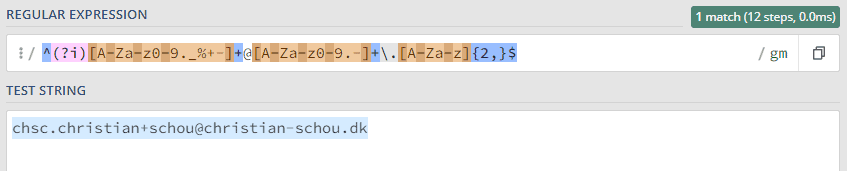
To implement advanced email validation using regex in C#, you can follow my steps below.
- Update the regex pattern to include case insensitivity and handle special characters.
- Create a
Regexobject based on the updated pattern. - Use the
IsMatchmethod to check if a given email address matches the advanced pattern.
Let's see an example of how to implement advanced email validation in C# using regex. Below is the regex pattern we will be using.
^(?i)[A-Za-z0-9._%+-]+@[A-Za-z0-9.-]+\.[A-Za-z]{2,}$Here is the implementation in C#.
using System;
using System.Text.RegularExpressions;
class Program
{
static void Main()
{
string email = "chsc.christian+schou@christian-schou.dk";
string pattern = @"^(?i)[A-Za-z0-9._%+-]+@[A-Za-z0-9.-]+\.[A-Za-z]{2,}$";
Regex regex = new Regex(pattern);
bool isValid = regex.IsMatch(email);
if (isValid)
{
Console.WriteLine("Valid email address!");
}
else
{
Console.WriteLine("Invalid email address!");
}
}
}
What happens in the code above? 🤔
- I have updated the regex pattern by adding
(?i)at the beginning, which makes the pattern case-insensitive. This allows for flexibility in matching email addresses regardless of the case sensitivity of the local part or domain. The rest of the pattern remains the same as the basic email regex pattern. - I then create a
Regexobject with the updated pattern and validate the email address using theIsMatchmethod. - Finally, I present the validation result, by printing it to the console.
Extracting Email Addresses using Regex in C#
Regular expressions can be used to extract email addresses from given text or strings in addition to validating email addresses. This can come in handy when you need to extract all of the email addresses contained in large amounts of text after parsing it.
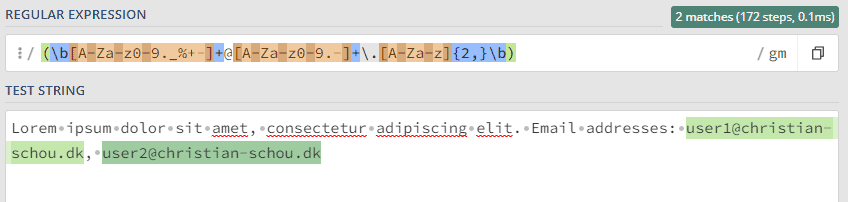
Implementing Email Extraction
To extract email addresses using regex in C#, you can follow these steps.
- Define a regex pattern that matches email addresses. This pattern should capture the email address as a group, allowing you to retrieve it later.
- Use the
Regexclass in C# to create a regex object based on the pattern. - Apply the
Matchmethod of the regex object to the input string. This method searches for the first occurrence of the pattern and returns aMatchobject. - Access the captured groups within the
Matchobject to retrieve the extracted email addresses.
Let's look at an example. Below is the regex pattern I will be using.
(\b[A-Za-z0-9._%+-]+@[A-Za-z0-9.-]+\.[A-Za-z]{2,}\b)And here is the implementation in C#.
using System;
using System.Text.RegularExpressions;
class Program
{
static void Main()
{
string text = "Lorem ipsum dolor sit amet, consectetur adipiscing elit. Email addresses: user1@christian-schou.dk, user2@christian-schou.dk";
string pattern = @"(\b[A-Za-z0-9._%+-]+@[A-Za-z0-9.-]+\.[A-Za-z]{2,}\b)";
Regex regex = new Regex(pattern);
MatchCollection matches = regex.Matches(text);
foreach (Match match in matches)
{
string email = match.Groups[0].Value;
Console.WriteLine(email);
}
}
}
What happens in the code above? 🤔
- I define a regex pattern that captures email addresses. The pattern uses a combination of character classes and quantifiers to match valid email addresses.
- I then create a
Regexobject based on the pattern and apply theMatchesmethod to the input string. The resultingMatchCollectioncontains all the matches found in the text. - Finally, I iterate over the matches and retrieve the email addresses from the captured groups.
Best Practices and Limitations
Regular expressions are an effective tool for email validation, but in order to ensure accurate and dependable results, it's crucial to be aware of their best practices and limitations. In this section, I'll go over some best practices to follow and limitations to be aware of when using regex for email validation in C#.
Best Practices for Email Validation using Regex
- Use Well-Known Regex Patterns - When validating emails, instead of inventing the wheel, think about using well-known and well-established regex patterns. These patterns, which cover various email format variations, have undergone extensive testing.
- Additional Constraints to Validate - Regex cannot fully validate an email address. To make sure the email address is legitimate and reachable, think about adding extra checks, like checking the DNS records for the domain or sending a verification email.
- Maintain a Simple Regex Pattern - While it's important to take into account various email formats, overly complex regex patterns can be challenging to understand, and maintain, and may even have an adverse effect on performance. Strive to strike a balance between simplicity and accuracy.
- Test and Validate Extensively - Regular expressions can be challenging, so it's essential to thoroughly test and validate your regex pattern. To make sure it addresses the desired cases, test it using a variety of both valid and invalid email addresses.
Limitations of Email Validation using Regex
- Complexity of Email Standards - RFC 5322's definition of the official email formatting standards is detailed and allows for a wide range of legitimate email address variations. Developing a regex pattern that covers every scenario is very difficult.
- False Positives and False Negatives - Regex patterns for email validation may result in false positives (incorrectly accepting invalid email addresses) or false negatives, so it's important to be aware of this possibility (incorrectly rejecting valid email addresses). Regular expressions should be used as part of a larger validation strategy because they are not completely reliable.
- Changing Email Standards - Email conventions and standards may change over time, bringing about new variations that might not be covered by current regex patterns. Review and update your regex pattern frequently to make any necessary adjustments for shifting standards.
Summary
You studied the use of regular expressions (regex) in C# for email validation in this tutorial. You began by putting into practice a fundamental email regex pattern that verifies the typical format of an email address. You then delved into more complex email regex patterns, handling special characters and case sensitivity. Additionally, we covered regex email validation best practices as well as any considerations for limitations.
In C#, regular expressions offer a strong and adaptable tool for email validation. You can improve the accuracy of your email validation process by adhering to best practices, such as using established patterns, conducting extensive testing, and implementing additional checks. To ensure accurate results, it's crucial to comprehend the restrictions of regex and take into account additional validation methods.
It's important to keep up with changes in email standards and conventions by reviewing your regex pattern on a regular basis and making any necessary updates. The regex pattern should be regularly tested and validated using a variety of email addresses, both valid and invalid, to help find any potential problems or false positives/negatives.
I'm hoping that this tutorial has given you a firm foundation in C# email regex validation. You are welcome to experiment with various patterns, modify them to meet your unique needs, and look into additional methods to improve your email validation process. Until next time - Happy Coding! ✌️
