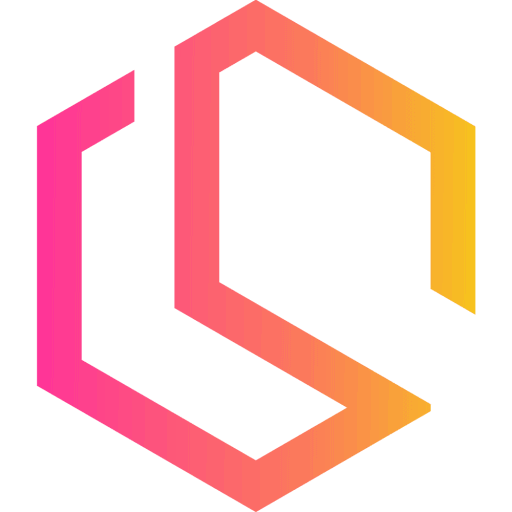Getting Started with Docker Swarm- A Comprehensive Beginner's Guide to Orchestrating Containerized Applications
Learn how to set up and configure your own Docker Swarm Cluster with monitoring by Prometheus visualized using Grafana and GUI management done with Portainer. Everything is explained in detail.
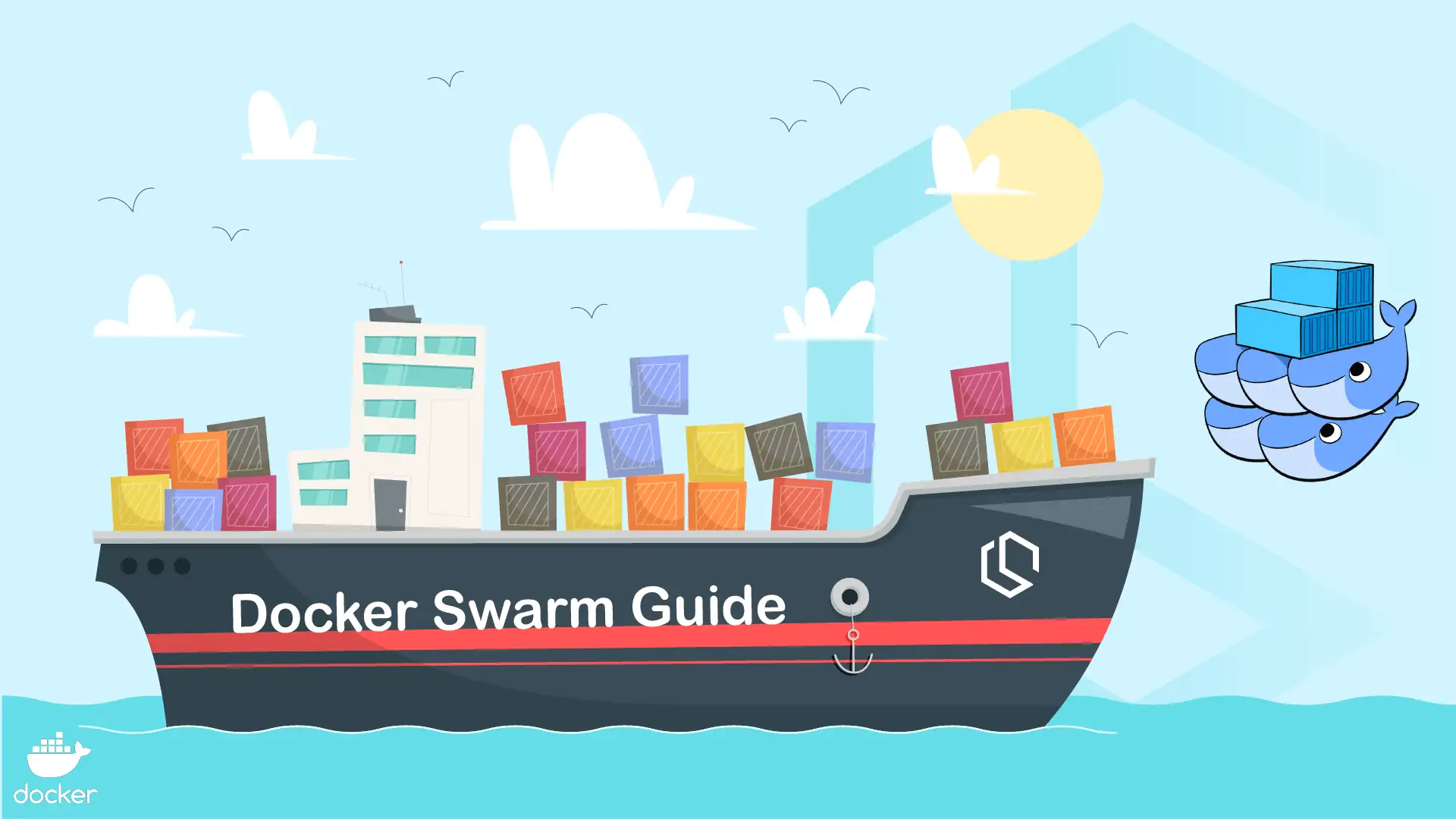
Welcome to my tutorial on Docker Swarm! I'll lead you through the steps of setting up Docker Swarm, a potent orchestration tool for managing containerized applications, in this step-by-step manual. By the end of this tutorial, you'll be able to set up and manage your own Docker Swarm cluster, build and scale services, execute updates and rollbacks, and even monitor your cluster using well-known programs like Prometheus and Grafana.
Docker Swarm provides an easy-to-use and effective method for deploying and managing containers at scale, regardless of your background as a developer, system administrator, or IT specialist. The process of installing and scaling apps across a cluster of servers is made simpler by Docker Swarm, which comes with built-in features for high availability, fault tolerance, and load balancing.
I'll walk you through each step of this tutorial with clear explanations and helpful examples. We'll start by setting up a Docker Swarm cluster and getting your environment ready. The fundamentals of establishing services, scaling them horizontally, and carrying out upgrades with little to no downtime will be covered. Also, we'll look at how to use Prometheus and Grafana to track the health and performance of your Swarm cluster, giving you useful information about your containerized apps.
By the end of this tutorial, you will be equipped with the knowledge and abilities to confidently use Docker Swarm, giving you the freedom to effectively manage and grow your containerized applications. So let's get started and jointly unleash Docker Swarm's potential!
Let's now begin using Docker Swarm and set out on this fascinating container orchestration journey!
Introduction to Docker Swarm
As I just mentioned before. This detailed tutorial will walk you through using Docker Swarm, a potent orchestration solution that enables you to effectively scale and manage containerized applications. Docker Swarm offers a user-friendly and reliable solution for deploying and orchestrating containers at scale, regardless of your background as a developer, system administrator, or IT specialist.
Why Docker Swarm?
The development, deployment, and operation of software have all been revolutionized by containerization. Developers may now package apps and their dependencies into portable, lightweight containers using Docker, a leading containerization technology. But, controlling and scaling them becomes more difficult as the number of containers and deployments rises.
In this situation, Docker Swarm is useful. A native clustering and orchestration tool included with Docker is called Docker Swarm. You can build and control a swarm of Docker nodes to deploy your containerized apps in a scalable and robust cluster.
Benefits of using Docker Swarm
Docker Swarm offers several key benefits that make it an attractive choice for container orchestration. I have listed some of my top reasons below.
1. Ease of use: Docker Swarm makes administering containerized apps easier by offering a user-friendly interface. It removes the difficulties of distributed systems through abstraction, allowing you to concentrate on setting up and growing your services.
2. High Availability: By distributing containers over several hosts, Docker Swarm offers high availability. The swarm automatically redistributes the containers to healthy nodes in the event that a node fails, ensuring that your applications are still available.
3. Scalability: By adding extra worker nodes to the swarm, Docker Swarm makes it simple to grow your services horizontally. This makes it possible for your applications to handle the increased workload and traffic with ease.
4. Load balancing: A feature that comes standard with Docker Swarm. It divides incoming traffic among the service's containers, improving resource use and performance.
5. Rolling Updates: Maintaining the availability of your apps requires updating services without any downtime. Rolling updates are supported by Docker Swarm, allowing you to update services one replica at a time while maintaining continuous service availability.
In this tutorial, we'll go over every step required to get Docker Swarm up and running. You will discover how to build up a Docker Swarm cluster, distribute services, scale them, carry out upgrades, and even keep an eye on your cluster using well-known programs like Prometheus and Grafana. I will also show you how to add Portainer in front of your cluster to allow for easy management of the Docker Swarm.
Preparing the Environment
Prior to starting the process of building up a Docker Swarm cluster, it's critical to check that our environment is set up correctly. We'll go through how to install Docker and test its operation on the host machine in this part.
If you are absolutely new to Docker, then go check my Docker beginner guide. Here I will teach you everything that you need to know about Docker and how you can install Docker on your own computer or server.
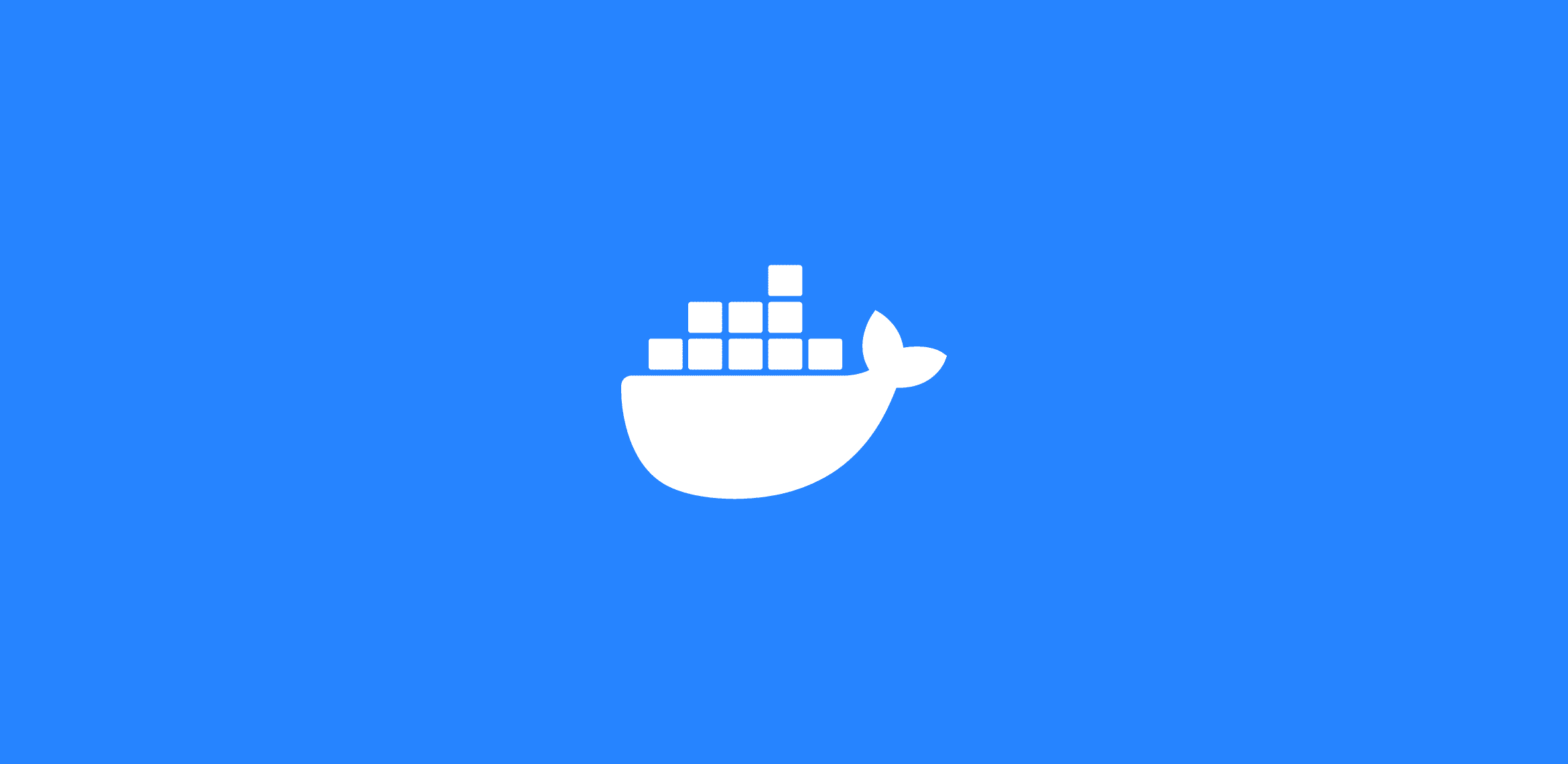
Verifying the Docker Installation
I assume that you already installed Docker on your server. If not, please read the post above. We can run a few quick tests to make sure Docker is correctly installed and working as it should.
For this tutorial, I will be using Linux servers running at Digital Ocean.

Open a terminal or command prompt and run the following command to check the Docker version:
docker version
This command displays the version information for both the Docker CLI and the Docker daemon.
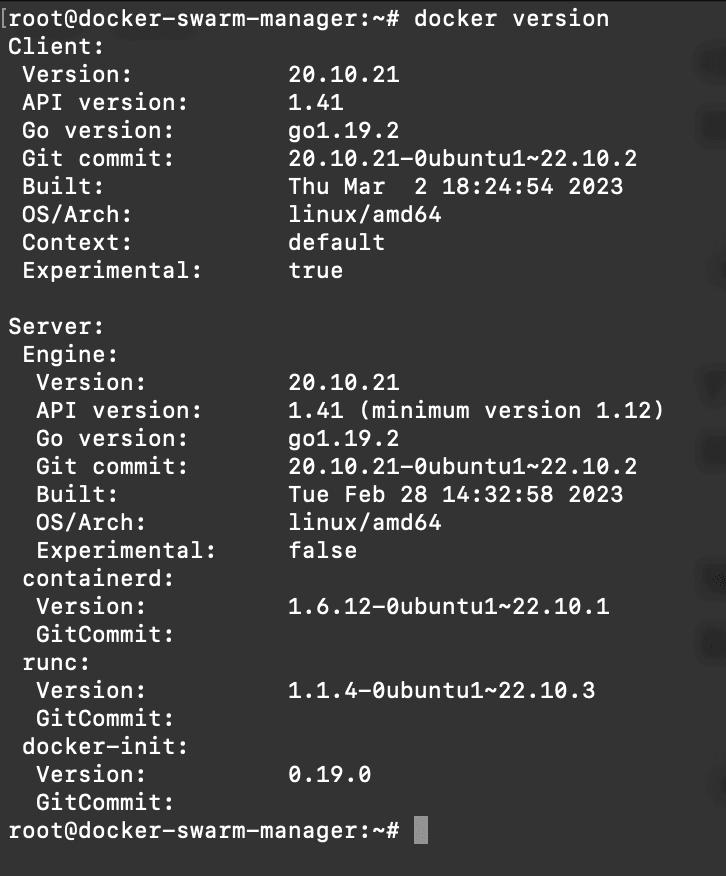
Next, let's run a simple container to verify that Docker can pull and run images. Enter the following command:
docker run hello-world
Docker will pull the hello-world image from the Docker Hub repository, run a container based on that image and display a "Hello from Docker!" message if everything is functioning correctly.
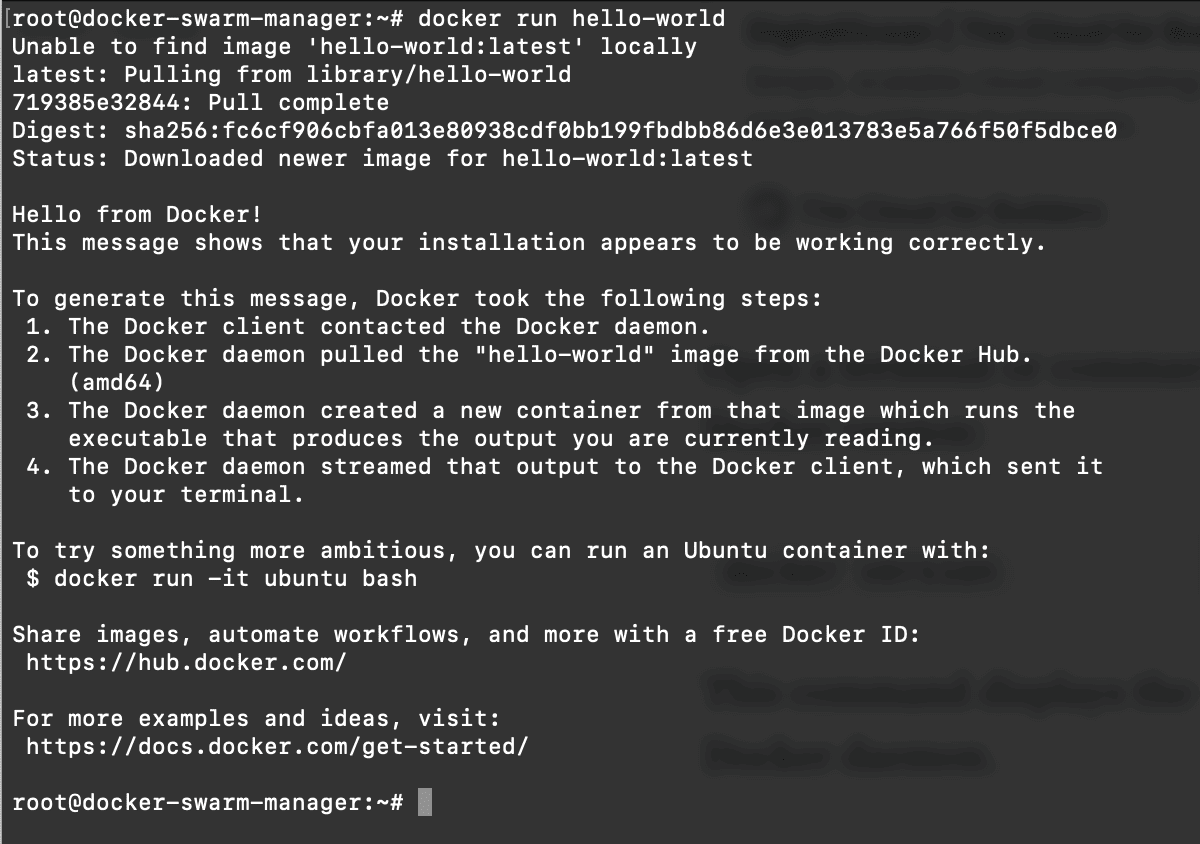
If you see the version information and the "Hello from Docker!" message, congratulations! Docker is installed and functioning properly on your machine.
Understanding Docker Swarm Nodes
It's important to understand the idea of Docker Swarm nodes before moving forward with creating a cluster using the Docker Swarm technology. There are two categories of nodes in a Docker Swarm: managers and workers.
Manager Nodes - Manager nodes are in charge of leading the swarm and making strategic choices. They are in charge of scheduling services, preserving the desired swarm state, and coordinating container placement. Multiple manager nodes are typically present in a Docker Swarm cluster for fault tolerance.
Worker Nodes - The machines that power the actual containers are known as worker nodes. They carry out the tasks that the manager nodes have given them. Worker nodes offer scalability and fault tolerance as well as workload distribution for your services.
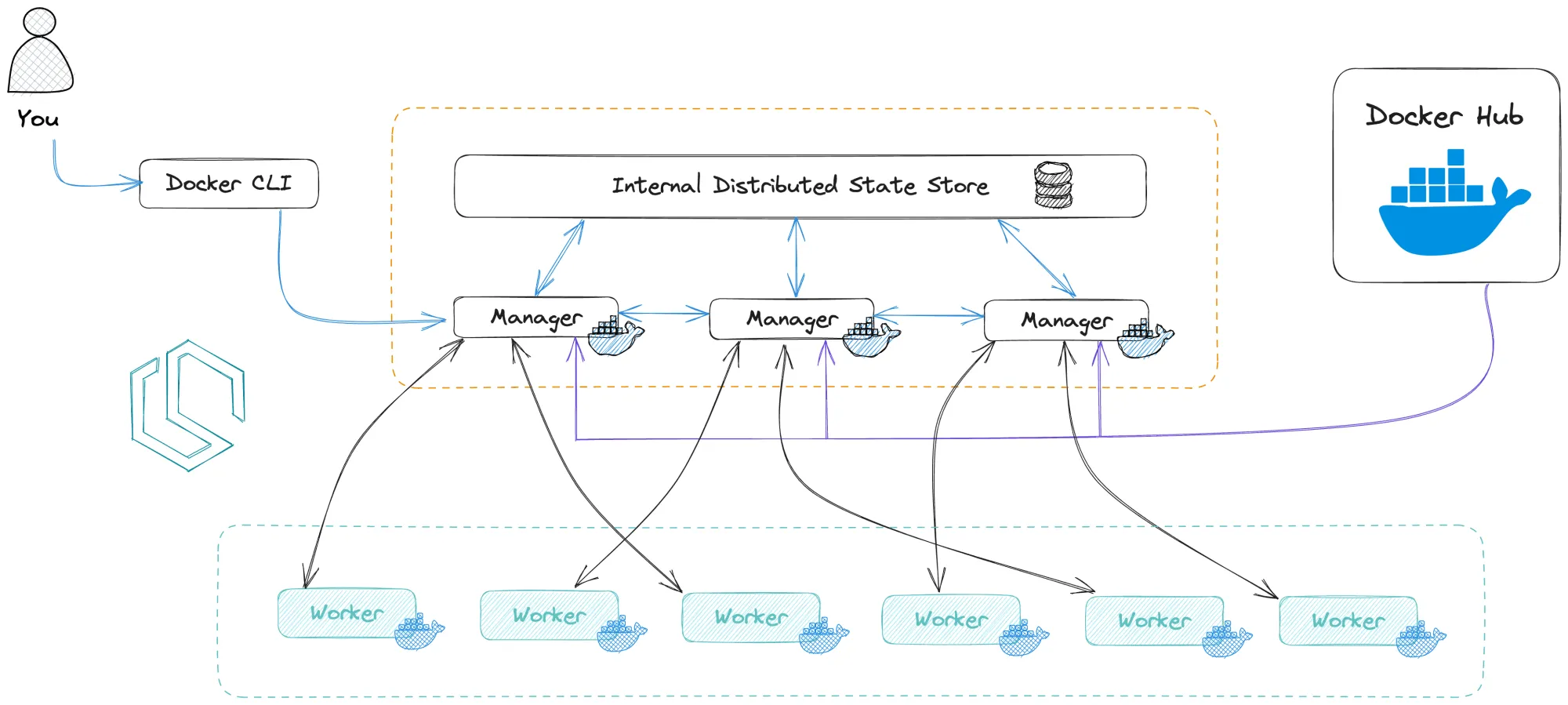
Our machine will serve as both the manager and worker node in this tutorial's initial single-node swarm configuration. Later, we can expand our swarm to show scaling and container distribution by adding more worker nodes.